Working remotely is probably something embedded in your daily work routine as a freelancer. Therefore, finding the right digital tools for communicating virtually is a key way to ensure an effective working process.
You want to make communicating with clients as seamless as possible and so finding the best virtual team communication tools should be a priority to make this happen.
How I tested these best virtual team communication tools :
As a freelance writer myself who has been working remotely for almost five years now, I have tested several virtual communication tools. Therefore, this ranking list is based on the ones I have found to be best for video calls and messaging internally.
Best virtual team communication tools for freelancers: Ranked
Best overall: Google Workspace
Best for chats: Slack
Best for video conferences: Zoom
Best for mobile use: WhatsApp
1. Google Hangout
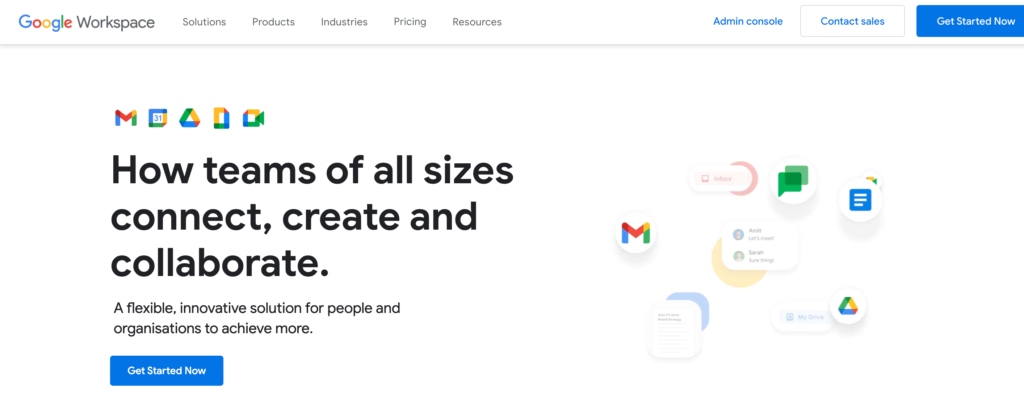
| Features: | Video, chat and other virtual communication tool features |
| Best: | Overall |
Google Workspace, formerly G-Suite, is helpful for businesses regardless of the size of your team. It comes with a variety of virtual communicative tools. From email to quick chat messages, to video conferencing on Google Meet, there are several routes for you to take in communicating with your team. The plans are pretty affordable, too.
Virtual team communication with Google Workspace
Video conferencing
Google conferencing has an internal chat feature in its video conferencing platforms as well as the chat feature outside of the video in the wider space.
Internal chats
Google Workspace chats can be handy for quick chats. The restrictions with it however mean it can sometimes be harder to find messages as it is limited* in function to search for something within a chat. You’ll have to manually scroll up to find that.
- Business Plan Plus (£10 p/m annually)– As a freelancer, you may not need a massive group call so a business plan of up to 150 meetings may be a good medium option for you. It allows you to record the meeting and also gives you a customer and secure email. It also gives anyone on your team for Google Workspace the option of 2 TB storage, which is handy if you’re in an agency, for example.
Pros
Easy to use regardless if someone does or doesn’t have google suite video calls
Affordable plans
Flexible to invite guests to video conferencing even without an account
Cons
Not the simplest to search for G-chat messages
2. Slack
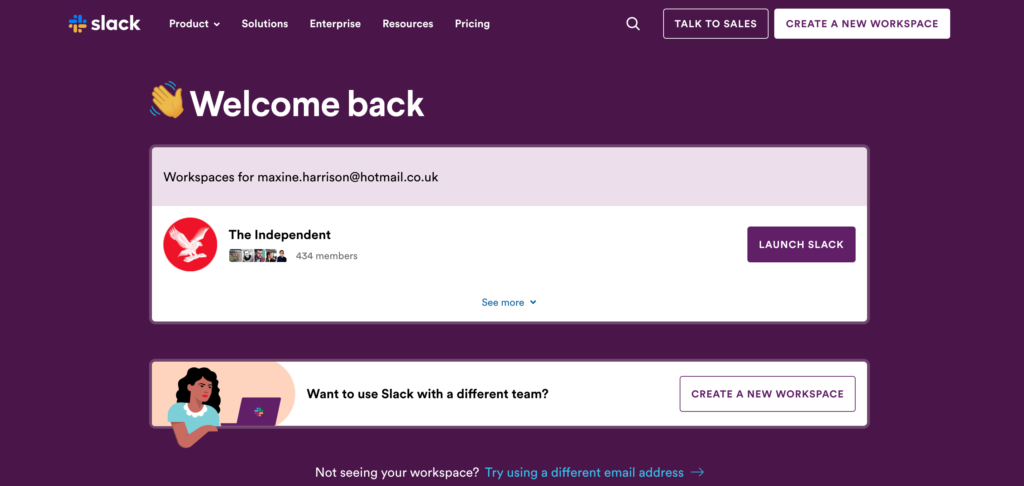
| Features: | Comprehensive chat features |
| Best for: | Chats |
Virtual team communication with Slack
Slack is primarily a chat messaging app for professionals. However, there are some additional features that allow you to do video calls with your team, too.
Video conferencing
Huddle is an audio and video communication tool available in Slack, which allows you to have meetings with your teammates. It includes all the basic features you would expect from a work video call app such as screen sharing. It allows you to have a huddle audibly or with a video.
Internal chats
When it comes to chat features, Slack is by far comprehensive in its offerings. It offers you the option to create different channels, as well as group and individual chats. This gives you a variety of options for the format of your chats.
The setup makes it easy for you to search for messages you may have missed through the “threads” section highlighted at the top. There is also a variety of handy status options available for you to just select. This includes lunch, in a meeting, on holiday etc. which your clients or colleagues can see next to your name. This will prevent people from messaging you whilst unavailable and waiting for the icon to disappear to then proceed to the message.
The status has a default option to set a timer on the status meaning you won’t even have to worry about changing your status once you’ve finished your meeting for example. It also gives you the option to integrate your calendar with your Slack app and change your status automatically based on the meetings you have booked in your calendar.
Slack pricing:
Pro –(£5 per person /per month annually) For freelancers, the Pro plan may be worth trying out. It offers unlimited chat history which is useful to look back on when you are searching. It works out economically for freelancers as you are likely to have a small team.
Pros
Comprehensive chat features
Video chat features
Auto-time status options
Easy search chat features
Cons
Does not offer
Only offers a monthly payment plan
3. Zoom
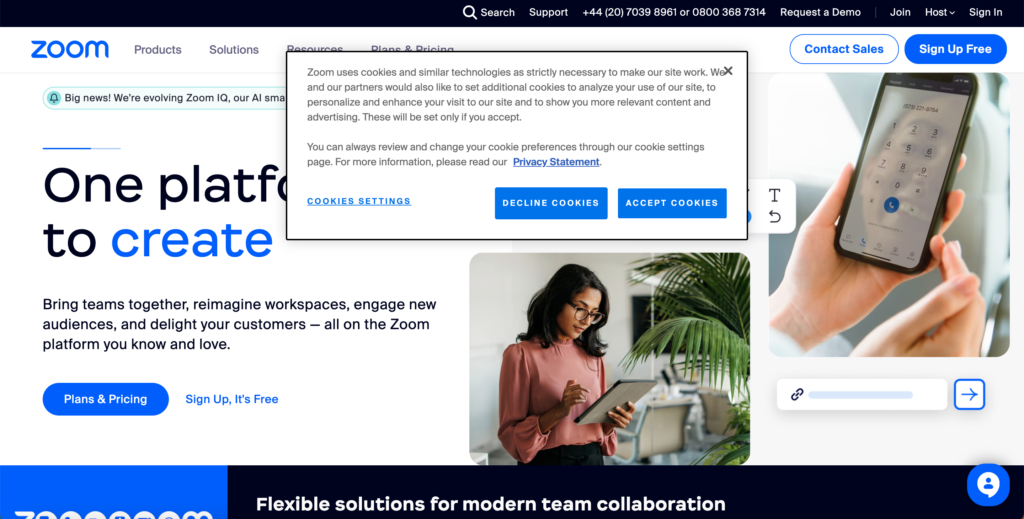
| Features: | Up to 30 hours per meeting |
| Best for: | Video conferences |
No doubt you would have heard about Zoom during the pandemic as many were using the tool to stay connected with people they were unable to see in person. Since then it has continued to be one of the leading platforms to connect with people.
Virtual team communication with Zoom
Video conferencing
Squarespace seems to prioritise taking more of a modern feel throughout its templates and themes. The platform seems to prioritise design throughout, with over 100 themes.
Chat
Zoom offers a team chat feature outside of the live video conference for you to keep in touch with team members who also have Zoom.
Zoom pricing recommendation for freelancers
- Pro -(£119.90 per year) – This Zoom plan offers up to 30 hours per meeting, 100 attendees per meeting and cloud storage of up to 5GB
Pros
Up to 30 hours per meeting
Offers mail options too
Includes additional essential apps free for 1 year
Cons
More on the pricey side
4. WhatsApp
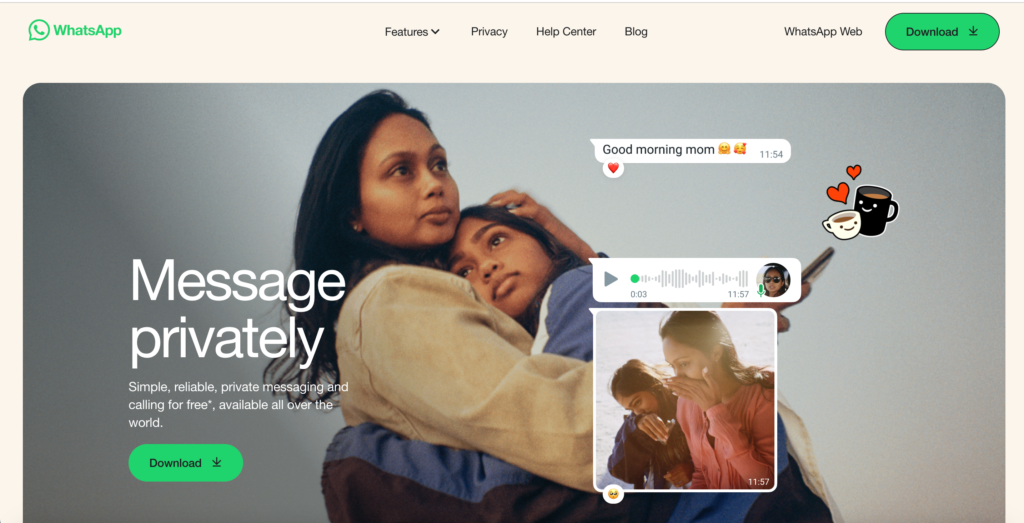
| Features: | Mobile friendly |
| Best for: | Mobile phones |
Although it started out primarily for personal use, WhatsApp has gradually developed its business features.
Virtual team communication with WhatsApp
Video conferencing
WhatsApp offers the option to have video calls or phone calls on the app on your phone.
Chat
WhatsApp chat offers various features. From texting to extended voice notes there is a range of ways to communicate within the chat feature on your phone. WhatsApp web offers you the opportunity to use the app on your computer and other mobile devices, but you won’t be able to video or phone call on the app unless on your phone.
WhatsApp pricing
- WhatsApp Business App (Free) – Offers easy access to chats and is very mobile-friendly
Pros
Easy to access on mobile and instantly reply to messages
Various chat features
Cons
Connection issues sometimes arise more easily than other computer apps
Restricted video calls to mobile phone
Not as scalable as other virtual communication tools
Doesn’t guarantee data privacy
What is the best virtual communication tool overall?
As aforementioned, Google is the best overall virtual communication tool. As well as offering chat and video features, it also offers email and other virtual tools in the plan.
How to choose the best virtual team communication tool for freelancers: Top tips
Chat: Figure out what will be your primary way to communicate with your clients and team as a freelancer. If you are to mainly lead with chatting features, you want to decide on one that has several chat features that makes it easy to communicate. In this sense, Slack may be better suited for you.
Video conferencing: However, if you are looking to have video calls as your leading form of communication, you may lean more towards Google Workspace or Zoom.
Best virtual team communication tools FAQs
What are the best virtual communication tools?
Google Workspace, Zoom, Slack and WhatsApp are amongst the best virtual communication tools for video conferencing and team chats.
Is Google Workspace for freelance writers?
Yes, Google Workspace is suitable for freelance writers as a virtual communication tool. It offers Google Drive for you to write and save documents in.
Do remote workers need virtual communication tools?
Yes, every remote worker should have a virtual communication tool they can rely on to effectively communicate with their team and clients.
Also, if you are a freelance writer looking to set up your website, check out the best freelance writer website builders, here.


